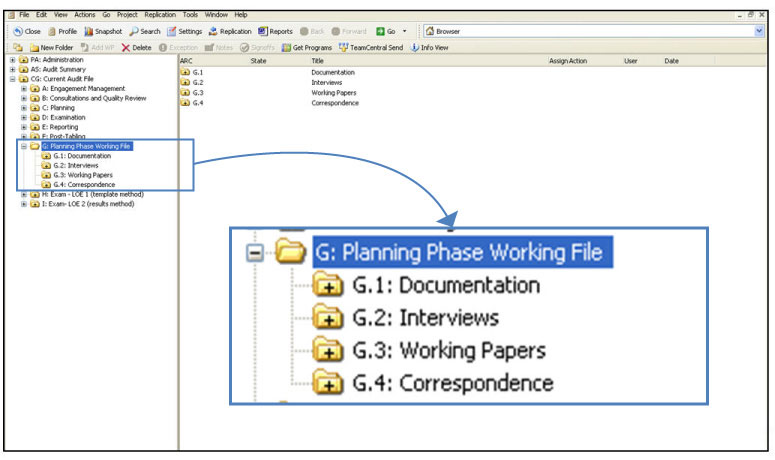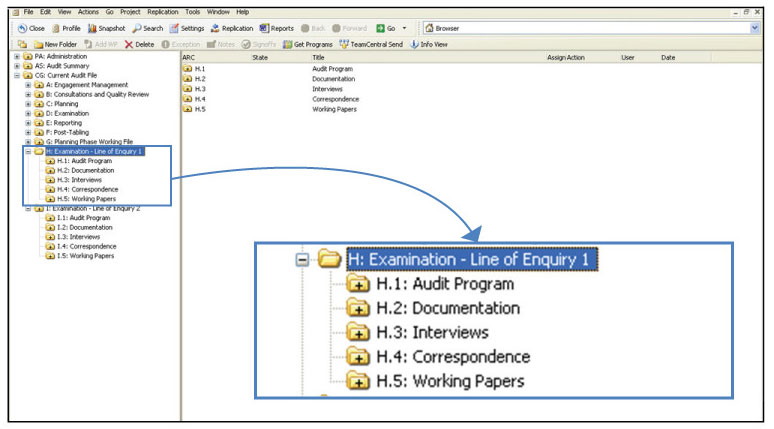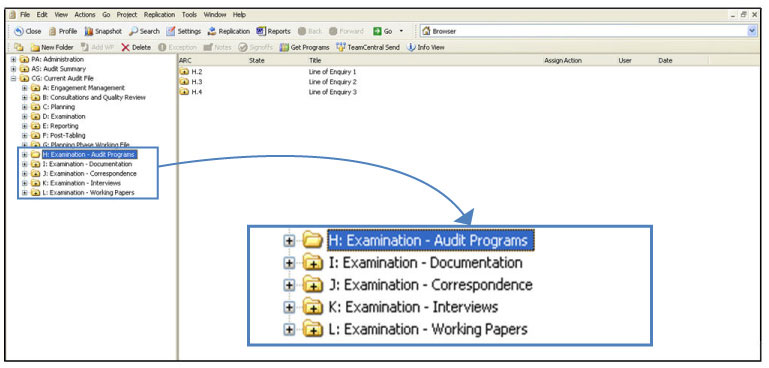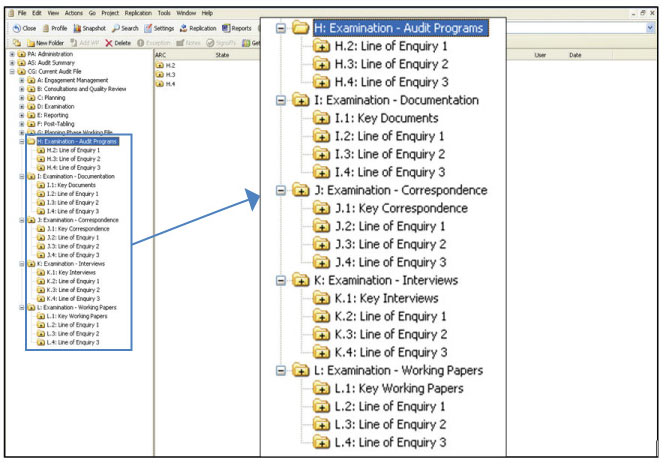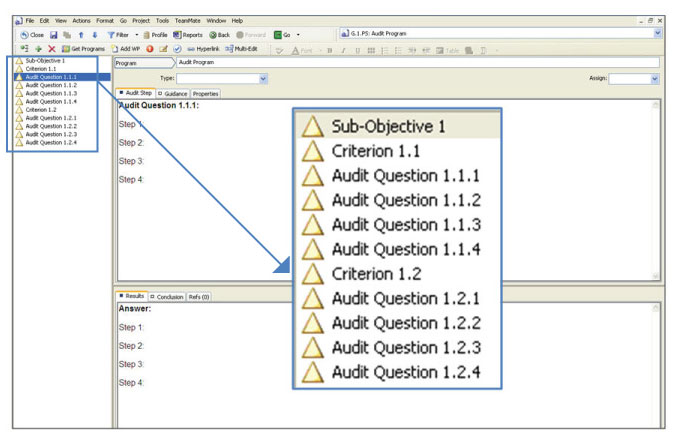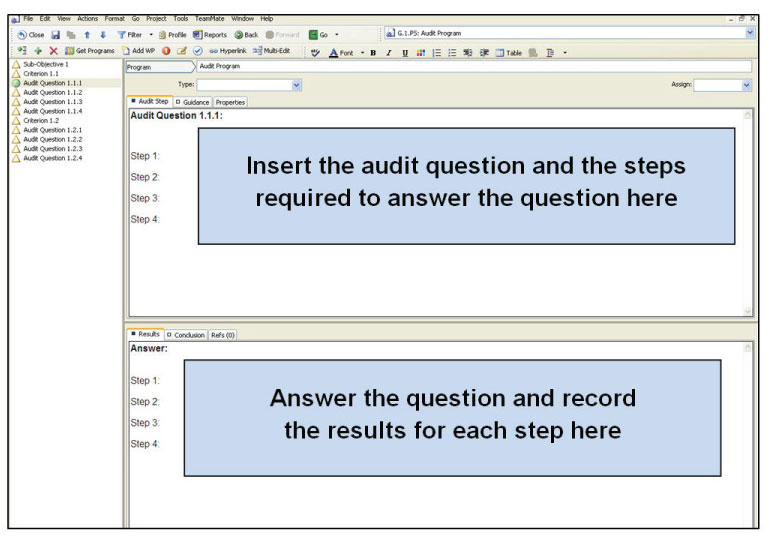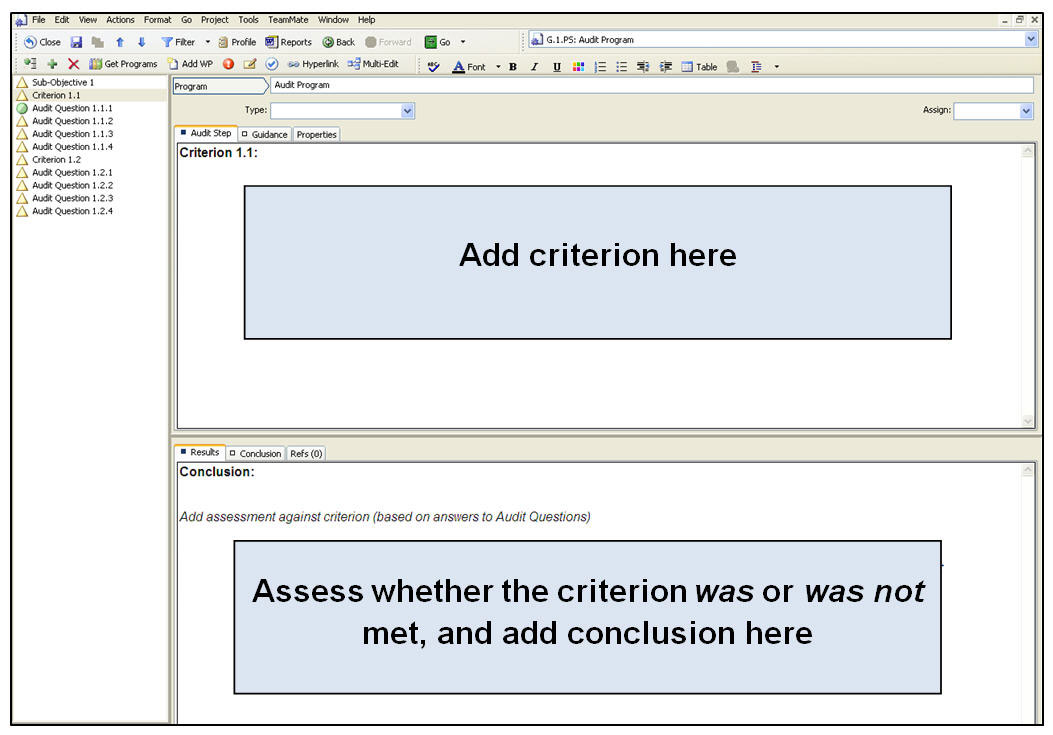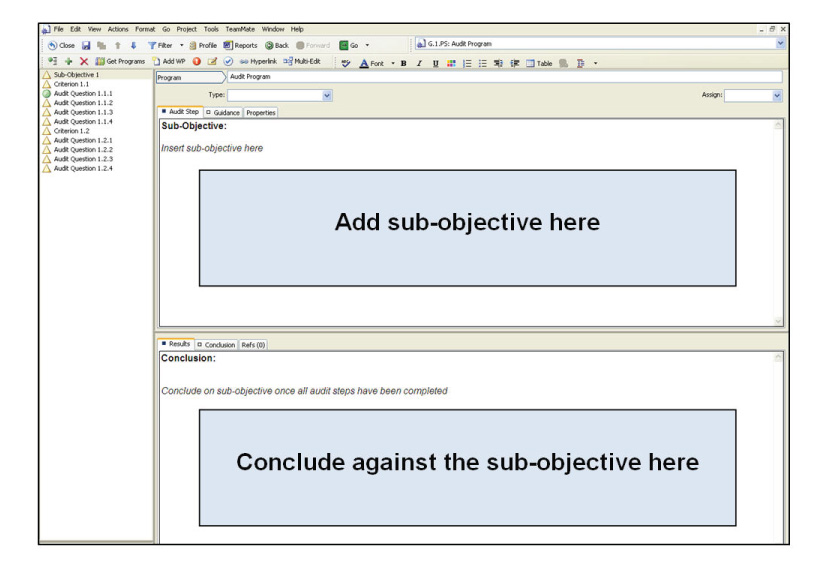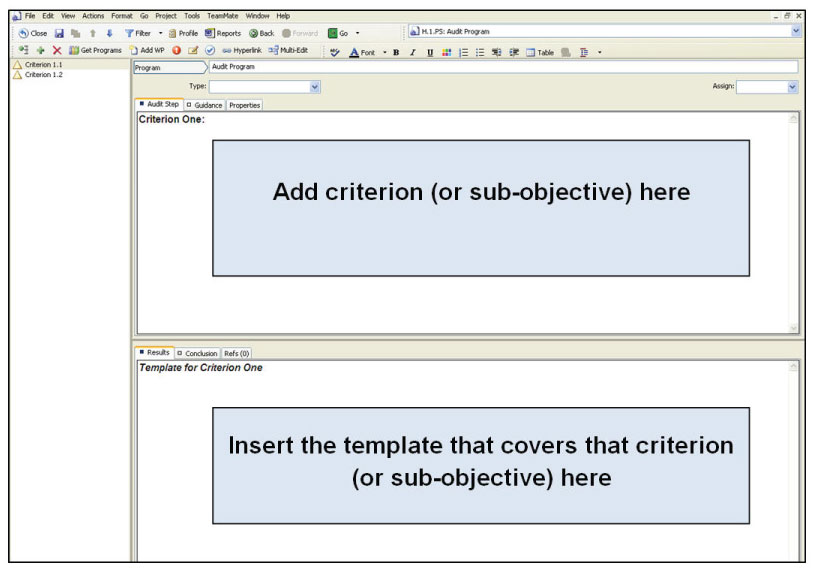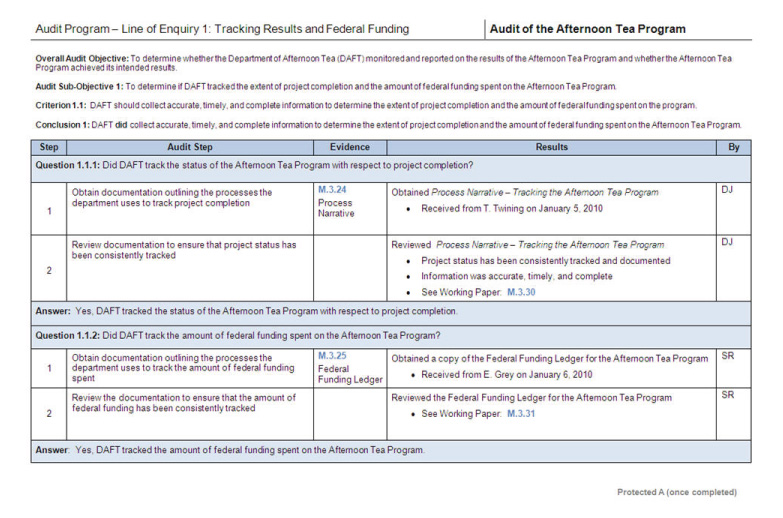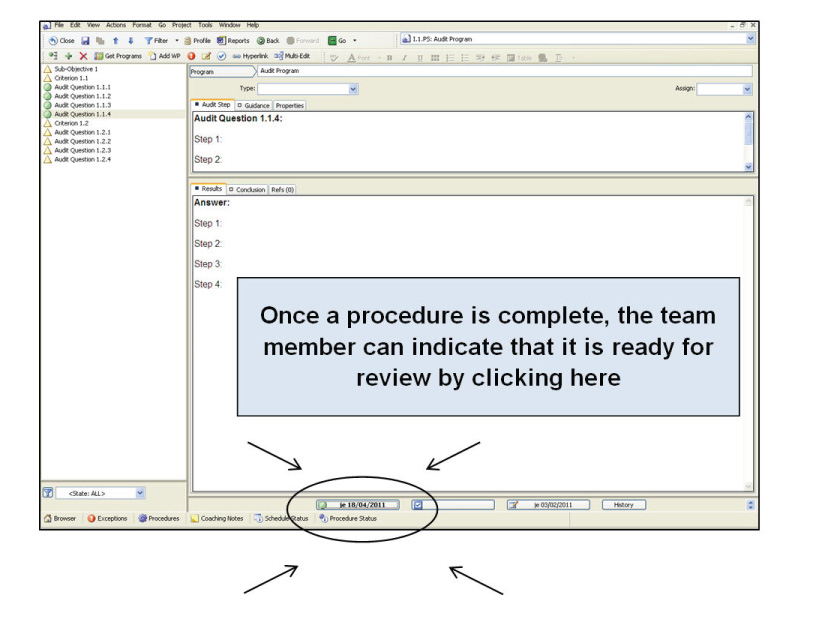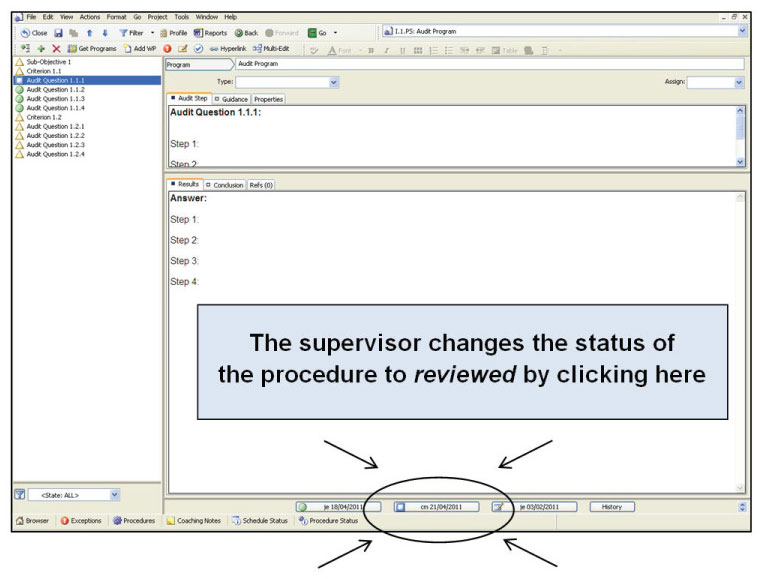Documenting Direct Engagement Work in TeamMate
Documenting Direct Engagement Work in TeamMate
- 1. Documenting planning work
- 2. Documenting examination work
- 3. Methods for documenting audit program work
- 4. Review and sign offs
- 5. Related guidance
Documenting Direct Engagement Work in TeamMate
Documenting audit work is a key element of the performance audit process. This booklet provides guidance to audit teams on how to set up their folder structure in TeamMate to document planning and examination work.
CICA Standards require that audit evidence be collected and documented to support the conclusions of the performance audit.
CICA Standards
“Sufficient appropriate evidence should be obtained to provide the practitioner with a reasonable basis to support the conclusion expressed in his or her report” (Section 5025.53)
“The practitioner should document matters that in his or her professional judgment are important in providing evidence to support the conclusion expressed in his or her report” (Section 5025.58)
The aim of this guidance is to provide examples of performance audit documentation that show clear alignment between the audit plan, the audit work, and the audit conclusions. A consistent approach to audit documentation facilitates preparation and review and enhances the efficiency and quality of performance audits.
1. Documenting planning work
Audit teams start collecting audit evidence during the planning phase of the audit. This initial documentation can be filed separately from later examination documentation in a “Planning Phase Working File” created underneath the standard “control file” folders imported from TeamStore. The Planning Phase Working File can include sub-folders for planning phase documentation, interviews, working papers, and correspondence (as shown in Figure 1).
Teams can structure procedures beneath the sub-folders to best serve the needs of the team. For example, each sub-folder could be divided by department, line of enquiry, team member, or subject matter.
Figure 1
2. Documenting examination work
Audit teams have found that creating new TeamMate folders at the start of the examination phase helps to filter out extraneous information collected during the planning phase. This helps teams to maintain examination folders that contain only the documentation that is relevant to the audit. Examination working folders can be created underneath the Planning Phase Working File.
|
Once the Audit Logic Matrix (ALM) has been approved and the plan for the examination work has been established, teams can decide how to structure their examination folders. The folder structure needs to be tailored to reduce TeamMate conflicts and reflect how the work will be conducted by the audit team. It should also enable the reviewer to easily locate and review the examination work. |
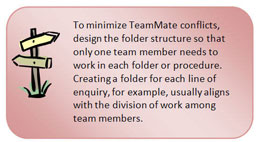 |
There are a number of different options for creating a folder structure for examination work. Two options are presented below: a structure based on the line of enquiry and a structure based on the type of documentation.
A. Folder structure based on line of enquiry
One option is to create a folder for each line of enquiry. If this option is chosen, the ALM can be used as a guide for designing the folder structure.
Sub-folders can be created for audit programs, documentation, interviews, correspondence, and working papers, as shown in Figure 2.
Figure 2
B. Folder structure based on type of documentation
Another option is to create folders for each type of documentation (audit programs, documentation, correspondence, interviews, and working papers) as shown in Figure 3.
Sub-folders can be created within each folder for key documents and each line of enquiry, as shown in Figure 4.
Figure 3
Figure 4
Within the folders for documentation, correspondence, interviews, and working papers, an additional sub-folder can be created for key documents that are relevant to more than one line of enquiry and likely to be accessed by all team members.
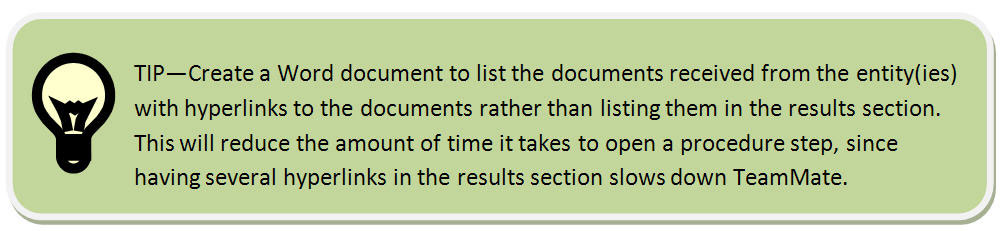
3. Methods for documenting audit program work
Once a folder structure has been designed (either by line of enquiry or by type of documentation), the work conducted for each audit program can be recorded in the relevant audit program folder.
The audit program outlines the steps that need to be performed to answer the audit questions that are used to conclude on the sub-objective and audit criteria (as outlined in the Audit Logic Matrix). The audit program drives the examination work and enables conclusions to be drawn against the audit objective(s).
The audit program is a mandatory part of OAG methodology, and CICA Standards require that examination work is recorded against it.
CICA Standards
“Examination work should be performed in accordance with the original or a modified engagement plan, support the conclusions reached, and be appropriately documented” (Section 5030.31)
Documenting examination work against the audit program provides Principals (PX) with the information they need to determine what should be included in the final report and why. It also allows the reviewer to see the connections between the audit plan, the examination work, and the audit conclusions.
|
Within the audit program folder, the team can document the results of audit steps performed, their answers to the audit questions, the assessment against audit criteria, and the conclusions against the audit objective(s). There are two common methods for recording this work: the results section method and the template method. |
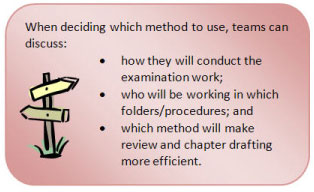 |
The decision on which method to use should be decided collectively by the audit team. While both methods offer equal functionality, one may be better suited depending on the audit approach and how work will be divided among team members.
A. Method one: Results section
For the results section method, a procedure is created for each sub-objective, criterion, and audit question within the audit program folder, as shown in Figure 5. The text for these sub-objectives, criteria, and audit questions can be taken directly from the ALM and audit program.
For this method, teams record analysis and findings directly in the results section. When steps include longer pieces of analysis or tables, these can be put in a separate working paper.
Figure 5
|
The auditor can record the question in the audit step section along with the steps required to answer that question. The answer to the question, and the results of the work performed for each step, are recorded in the results section, as shown in Figure 6. |
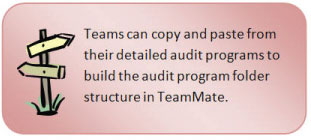 |
Figure 6
|
It is important to document any modifications that are made to the original audit program over the course of the audit, including why changes were made and who approved the changes. For instance, if a particular line of enquiry or audit question is not pursued, the reasons for this decision should be recorded. |
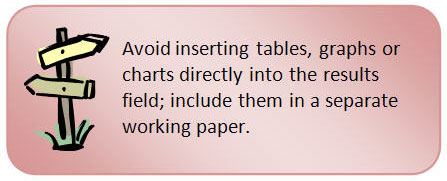 |
CICA Standards
“The practitioner should identify or develop criteria that are suitable for evaluating the subject matter (Section 5025.32) and should use them in forming his or her conclusion” (Section 5025.40)
After completing all of the audit steps and answering the audit questions, assess whether the criterion was or was not met and record this assessment in the appropriate results section, as shown in Figure 7.
Figure 7
CICA Standards
“The objective of the assurance engagement is to express a conclusion concerning a subject matter. An engagement may have more than one objective. In such cases, the report would provide a conclusion for each objective” (Section 5025.64)
After assessing whether the criteria have or have not been met, conclude against the sub-objective and insert your conclusion in the results section, as shown in Figure 8.
Figure 8
It is important to clearly document whether or not the criteria have been met and what conclusions were reached against the sub-objectives for each line of enquiry.
B. Method two: Templates
The second method for documenting audit program work involves creating a template for each line of enquiry or criterion. This template is similar to the original audit program document with a few modifications.
|
Under the line of enquiry folder for the audit program, create a procedure for each criterion or sub-objective. The template that includes the questions and steps for that criterion or sub-objective is inserted into the appropriate results section. Results of the analysis are recorded directly in the template. |
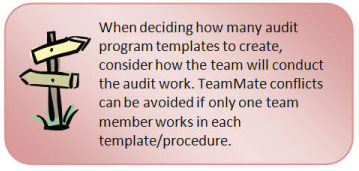 |
Figure 9
An audit program template is populated with audit questions and audit steps for each line of enquiry or sub-objective. The template provides space to document the results of the examination work, link supporting evidence, and answer each question after the relevant audit steps have been completed (as shown in Figure 10).
Figure 10
It is important to clearly document the conclusions against the sub-objectives for each line of enquiry. The conclusion for the sub-objective on the example template (Figure 10) is based on the answers to the audit questions. An audit program template is available in TeamMate.
4. Review and sign offs
Documenting audit work and clearly linking findings to supporting evidence assists the Principal (PX) with meeting review requirements.
CICA Standards
“The practitioner, through review of the working papers and discussion with the audit team, should be satisfied that sufficient appropriate evidence has been obtained to support the conclusions reached and the content of the report” (Section 5030.32)
Each procedure in TeamMate must be signed-off as “Prepared” for review by the responsible team member and signed-off as “Reviewed” by the responsible supervisor. Once an audit question has been answered, the team member can sign the procedure as “Prepared” to indicate that it is ready for review, as shown in Figure 11.
Figure 11
The supervisor reviews the material to ensure that work was completed as planned and that there is sufficient appropriate evidence to support the conclusions reached, and then changes the status of the step to “Reviewed”, as shown in Figure 12.
Figure 12
Related guidance
There are a number of other guidance documents available to assist with the documentation process and the use of TeamMate:
- TeamMate Protocol for Performance Audits and Special Examinations
- Substantiation in TeamMate
- TeamMate Local Guidance